Google docs/drive has just launched new unique feature "Research" for documents. You can check this feature by just pressing Ctr+alt+R keys while your are logged in Google drive and creating document.
Here are some tips on how you can make use of it. Suppose you are writing some document using Google docs. And you want to find out or search something while writing. So this is the tool which provides you search view along your writing.
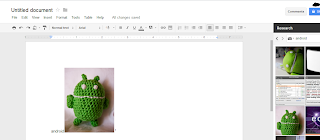
- When you write some word or sentence, then you can right click and select research option. It would provide you everything related to that and help you in writing more on that.
- You can search either for everything or images only or quotes only for that word/sentence.
- You can search images and then drag those and copy into your document easily.
- Under settings in Research pane, you can filter the images by license, free to use, commercial etc. Note- use only free images to copy to avoid legal issues.
Here are some tips on how you can make use of it. Suppose you are writing some document using Google docs. And you want to find out or search something while writing. So this is the tool which provides you search view along your writing.
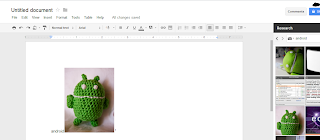
- When you write some word or sentence, then you can right click and select research option. It would provide you everything related to that and help you in writing more on that.
- You can search either for everything or images only or quotes only for that word/sentence.
- You can search images and then drag those and copy into your document easily.
- Under settings in Research pane, you can filter the images by license, free to use, commercial etc. Note- use only free images to copy to avoid legal issues.


0 comments:
Post a Comment